You are using an out of date browser. It may not display this or other websites correctly.
You should upgrade or use an alternative browser.
You should upgrade or use an alternative browser.
Unit requests thread
- Thread starter Thunderfall
- Start date
Healz
General
I suppose part of the problem with a lot of the modern vessels is that you end up with 21 different models looking like the same vessel. Having said that I thought there were more modern ships made a while ago that I would have to find.
Look at Smitty's Unit List at http://forums.civfanatics.com/showthread.php?t=210314 for some more...
I think the golden age of Civilization IV Ship Making may be well behind us. I will post more later when I get a chance to go through the forums for you.
Look at Smitty's Unit List at http://forums.civfanatics.com/showthread.php?t=210314 for some more...
I think the golden age of Civilization IV Ship Making may be well behind us. I will post more later when I get a chance to go through the forums for you.
Healz
General
You may be better posting the request in the Civilization V Unit Requests and getting someone to convert it backwards.
Having said that I have an easy one for someone if they want it. I would like a F-117N Seahawk. The F-117 Stealth Fighter is already in the game so this could just be a simple resize and a reskin of the F-117 Stealth Fighter to create this unit. While at it there is a great two tone camo that could look good on the F-117 Stealth Fighter. Never know until you try your luck...
Having said that I have an easy one for someone if they want it. I would like a F-117N Seahawk. The F-117 Stealth Fighter is already in the game so this could just be a simple resize and a reskin of the F-117 Stealth Fighter to create this unit. While at it there is a great two tone camo that could look good on the F-117 Stealth Fighter. Never know until you try your luck...
Attachments
-
 Lockheed F-117N Seahawk.png92.4 KB · Views: 187
Lockheed F-117N Seahawk.png92.4 KB · Views: 187 -
 Fictional_Lockheed_Have_Blue.png.jpg110.8 KB · Views: 82
Fictional_Lockheed_Have_Blue.png.jpg110.8 KB · Views: 82 -
 US_F-117N_Project_Picture_In_Flight.jpeg57.5 KB · Views: 115
US_F-117N_Project_Picture_In_Flight.jpeg57.5 KB · Views: 115 -
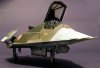 French_Naval_F-117N_Seahawk.jpeg22.4 KB · Views: 174
French_Naval_F-117N_Seahawk.jpeg22.4 KB · Views: 174 -
 IAF_F-117_Nighthawk_Model.jpeg258 KB · Views: 99
IAF_F-117_Nighthawk_Model.jpeg258 KB · Views: 99 -
 IAF_F-117_Stealth_Fighter_After_USAF_Retirement.jpeg258 KB · Views: 94
IAF_F-117_Stealth_Fighter_After_USAF_Retirement.jpeg258 KB · Views: 94
Healz
General
Warmaker, paste the link below into your browser and it will give you the page where Snafussmith did a Leopard 2 with 4 versions and seven skins:
http://forums.civfanatics.com/showthread.php?t=427514
F-35 JSF is here:
http://forums.civfanatics.com/showthread.php?t=163277
Not sure whether the downloads still work... ;-)
http://forums.civfanatics.com/showthread.php?t=427514
F-35 JSF is here:
http://forums.civfanatics.com/showthread.php?t=163277
Not sure whether the downloads still work... ;-)
OrionVeteran
Deity
I am developing a new mini mod wild cat animal unit for BTS: The LYNX. Everything appears to be OK except the *.nif file fails to display anything. Can someone take a look at the Linked file and determine what is wrong?
http://forums.civfanatics.com/attachment.php?attachmentid=400894&d=1447878784
Thanks in advance,
Orion Veteran
http://forums.civfanatics.com/attachment.php?attachmentid=400894&d=1447878784
Thanks in advance,
Orion Veteran
I am developing a new mini mod wild cat animal unit for BTS: The LYNX. Everything appears to be OK except the *.nif file fails to display anything. Can someone take a look at the Linked file and determine what is wrong?
http://forums.civfanatics.com/attachment.php?attachmentid=400894&d=1447878784
Thanks in advance,
Orion Veteran
Spoiler :
1. The nif displays just fine for me (didn't test in game though if that's what you meant).
2. The first error I saw was that your nif lacked an all important node for animations to work correctly; the NiMultiTargetTransformController which should be between MD & MD NonAccum nodes.
3. These 19 bone Nodes are all the bones in the model that are animated (translated/rotated/scaled) by kf files.
4. They must be listed as Extra Targets within NiMultiTargetTransformController; else you will get all kinds of strange results in-game.
Other than that I would need you to describe your problem in further detail for me to understand what might be wrong.
Other info, like how the unit was made (blender?), might help too.
I could provide you with the bengal tiger source files as an example where everything works, if you think it would help.
Edit: I Hope you have tried a bigger scale than <fScale>0.007</fScale> for the lynx. I noticed the model in the nif was scaled up by a factor of 27, but that seemed to bring it up to the same size as the regular panther model. I'm not sure how the scaling in the xml interacts with the scaling in the nif though. I would think that it should be set to roughly the same size as what the regular panther is, which can be found in the same xml
Attachments
OrionVeteran
Deity
...didn't test in game though if that's what you meant.
2. The first error I saw was that your nif lacked an all important node for animations to work correctly; the NiMultiTargetTransformController wich should be between MD & MD NonAccum nodes.
I Hope you have tried a bigger scale.
I have tried all sorts of different scale values. Nothing appeared correctly in BTS. Now we know why.
I found the LYNX graphic in a Civ4 Colonization mod called Religion and revolution. My goal was to port the unit over from Colonization to Civ4 BTS, as I did with some of the other cool graphics like the crocodile.
I know enough to perform only a few basic tasks in Nifskope, so I depend heavily on the graphic skills of others for my *.nif files.
Would it be too much to ask to repair the LYNX with the additional items it needs to display correctly in BTS?
Thanks for taking interest.
Sincerely,
Orion Veteran
Sparth
C2C Team Member
- Joined
- Oct 6, 2013
- Messages
- 2,314
I am developing a new mini mod wild cat animal unit for BTS: The LYNX. Everything appears to be OK except the *.nif file fails to display anything. Can someone take a look at the Linked file and determine what is wrong?
http://forums.civfanatics.com/attachment.php?attachmentid=400894&d=1447878784
Thanks in advance,
Orion Veteran
nvm
Ill check in C2C this model.
Edit: checke and looks NIF is ok
I used this XML code:
Spoiler :
<UnitArtInfo>
<Type>ART_DEF_UNIT_LYNX</Type>
<Button>Art/Interface/Buttons/Units/Animals/LYNX.dds</Button>
<fScale>25.0</fScale>
<fInterfaceScale>1</fInterfaceScale>
<bActAsLand>0</bActAsLand>
<bActAsAir>0</bActAsAir>
<NIF>Art/Units/animals/Lynx/Lynx.nif</NIF>
<KFM>Art/Units/Panther/Panther.kfm</KFM>
<SHADERNIF>Art/Units/animals/Lynx/Lynx.nif</SHADERNIF>
<ShadowDef>
<ShadowNIF>Art/Units/01_UnitShadows/HorseShadow.nif</ShadowNIF>
<ShadowAttachNode>LionBip Spine1</ShadowAttachNode>
<fShadowScale>0</fShadowScale>
</ShadowDef>
<fBattleDistance>1.1</fBattleDistance>
<fRangedDeathTime>0.35</fRangedDeathTime>
<bActAsRanged>1</bActAsRanged>
<TrainSound>AS2D_UNIT_BUILD_UNIT</TrainSound>
<AudioRunSounds>
<AudioRunTypeLoop/>
<AudioRunTypeEnd/>
</AudioRunSounds>
<SelectionSound>AS3D_UN_HORSE</SelectionSound>
<ActionSound>AS3D_UN_HORSE</ActionSound>
</UnitArtInfo>
Dancing Hoskuld
Deity
I tried
that and it did not work in game or in the pedia. I got better results with 10 and 1 in that the other graphics were not messed up but the Lynx was still not visible.
Code:
<fScale>25.0</fScale>
<fInterfaceScale>1</fInterfaceScale>Uh, not sure what was wrong with it. I just imported and exported it from blender, colonization nifs usually have the option "Export Skin Partition" turned on which causes issues in civ 4, and put the mesh onto a clean panther skeleton.
I used this scaling for it.
I used this scaling for it.
Code:
<fScale>0.61</fScale>
<fInterfaceScale>1.3</fInterfaceScale>Attachments
Dancing Hoskuld
Deity
That works for me

Spoiler :I have tried all sorts of different scale values. Nothing appeared correctly in BTS. Now we know why.
I found the LYNX graphic in a Civ4 Colonization mod called Religion and revolution. My goal was to port the unit over from Colonization to Civ4 BTS, as I did with some of the other cool graphics like the crocodile.
I know enough to perform only a few basic tasks in Nifskope, so I depend heavily on the graphic skills of others for my *.nif files.
Would it be too much to ask to repair the LYNX with the additional items it needs to display correctly in BTS?
Thanks for taking interest.
Sincerely,
Orion Veteran
Try This one out for size. ^^

Attachments
SaibotLieh
Emperor
- Joined
- Sep 25, 2009
- Messages
- 1,589
If you want to get rid of the skin partition, it often already works to just delete the "NiSkinPartition" in the "NiSkinInstance" of the mesh using NifSkope.Uh, not sure what was wrong with it. I just imported and exported it from blender, colonization nifs usually have the option "Export Skin Partition" turned on which causes issues in civ 4, and put the mesh onto a clean panther skeleton.
I used this scaling for it.
Code:<fScale>0.61</fScale> <fInterfaceScale>1.3</fInterfaceScale>
You still might run into shader/noshader problems though.
OrionVeteran
Deity
Try This one out for size. ^^

I downloaded the file and the graphic now appears OK. However, Mr. LYNX made my mod freeze up. It failed to proceed from turn 0 to turn 1. After I removed Mr. LYNX with world builder, the mod ran fine. So there must still be a problem in the *.nif file.
Note: This scale worked well for appearance:
<fScale>0.8</fScale>
<fInterfaceScale>1.3</fInterfaceScale>
The model and artdefines.xml I gave you I also commited to C2C SVN. I've played some turns with it and even watched the fight animation with a Lynx and seen some lynx(es?) running gracefully around the map. I don't think there's a problem in the model (nif) as that would have been an issue in C2C as well.I downloaded the file and the graphic now appears OK. However, Mr. LYNX made my mod freeze up. It failed to proceed from turn 0 to turn 1. After I removed Mr. LYNX with world builder, the mod ran fine. So there must still be a problem in the *.nif file.
Note: This scale worked well for appearance:
<fScale>0.8</fScale>
<fInterfaceScale>1.3</fInterfaceScale>
The problem must lie in one of the other files you use that is related to the lynx. I don't think I can be of more help.
SaibotLieh
Emperor
- Joined
- Sep 25, 2009
- Messages
- 1,589
Could you post your CIV4ArtDefines_Unit.xml entry for the Lynx?I downloaded the file and the graphic now appears OK. However, Mr. LYNX made my mod freeze up. It failed to proceed from turn 0 to turn 1. After I removed Mr. LYNX with world builder, the mod ran fine. So there must still be a problem in the *.nif file.
Note: This scale worked well for appearance:
<fScale>0.8</fScale>
<fInterfaceScale>1.3</fInterfaceScale>
Similar threads
- Replies
- 18
- Views
- 1K


