You are using an out of date browser. It may not display this or other websites correctly.
You should upgrade or use an alternative browser.
You should upgrade or use an alternative browser.
Computer Questions Not Worth Their Own Thread II
- Thread starter Methos
- Start date
Robert FIN
Emperor
OK. I've made another plan which could fit to my budget:
CPU
Motherboard
RAM
Storage (SSD could be added later)
Optical Drive
GPU
PSU
WLAN Card (the cheapest but its fine for my rather slow internet connection. )
Case Fans (2x)
Case (not in MF store but I order it from Finland anyways.)
Case looks good for me, suits the budget and is quite wide for good airflow.
Would that build be good for the price? More changes needed?
CPU
Motherboard
RAM
Storage (SSD could be added later)
Optical Drive
GPU
PSU
WLAN Card (the cheapest but its fine for my rather slow internet connection. )
Case Fans (2x)
Case (not in MF store but I order it from Finland anyways.)
Case looks good for me, suits the budget and is quite wide for good airflow.
Would that build be good for the price? More changes needed?
Robert FIN
Emperor
It looks fine! I recommend you to go for a 16GB Ram kit instead of an 8GB one, if that were possible.
Thanks!
I'm planning to use the build for playing games, using Internet and writing some code a.k.a. programming. I think that for my budget 8GB is enough for a few years but when things get different, 8GB won't maybe be the same. More RAM is ofc better but for the budget I'm happy with 8 gigs.
Other suggestions/opinions anyone
 ?
?EDIT:

The Build is in that screenshot. Case and Screen will be ordered from other Place.
548,58€ for the inside, 50€ for the case, Screen is 130€ budget, 100€ for the OS (Win 7), 30€ for shippping...looking good so far.
EDIT2: This monitor any good??: Linky
Think it looks quite good. 
What monitor are you considering? Shouldn't go too cheap with that video card to drive it.
edit - that monitor is a 21.5 inch.
If you can afford it, might consider a 24-inch. Have one very similar and the extra screen real estate, for about 25 dollars more, was worth it to me. They are beautiful monitors.

What monitor are you considering? Shouldn't go too cheap with that video card to drive it.

edit - that monitor is a 21.5 inch.
If you can afford it, might consider a 24-inch. Have one very similar and the extra screen real estate, for about 25 dollars more, was worth it to me. They are beautiful monitors.
Robert FIN
Emperor
Think it looks quite good.
What monitor are you considering? Shouldn't go too cheap with that video card to drive it.
edit - that monitor is a 21.5 inch.
If you can afford it, might consider a 24-inch. Have one very similar and the extra screen real estate, for about 25 dollars more, was worth it to me. They are beautiful monitors.
Thanks for the reply.
I think that 21.5" is really, really, really more than ok for my purposes. Its been probably 10y since there was a desktop in our home. This screen and the whole build itself is a huge upgrade from my current 15.6" Asus a53u- laptop. I'm sitting very close to the screen so 24" sounds like an overkill for me. If the screen is otherwise same as your 24" screen, I'd prefer a bit smaller one
 .
.Yes, I can understand that.
Suggest that if you have a store nearby that you consider going and looking at the actual monitors and see if there is a difference between them that is enough to cause you to reconsider.
Suggest that if you have a store nearby that you consider going and looking at the actual monitors and see if there is a difference between them that is enough to cause you to reconsider.

tokala
Emperor
Case looks good for me, suits the budget and is quite wide for good airflow.
Would that build be good for the price? More changes needed?
I would suggest the 200R, if you prefer a Corsair case, it's the same price, is larger, and comes better equipped:
https://geizhals.de/corsair-carbide-series-200r-cc-9011023-ww-a848564.html
You probably won't need additional fans with one of those.
It's well rated with reviewers as well as customers, whereas I cannot find many positive comments on the SPEC-01.
More memory than 8GB is probably the most pointless upgrade available, given your requirements, indeed.
If you have some thick walls, and/or more than a few meters from the computer to the wireless router, you might want consider a WLAN stick with an adjustable antenna:
http://www.mindfactory.de/product_i...0-TL-WN722N--150-Ext--Antenne-DE-_759075.html
- Joined
- Mar 17, 2007
- Messages
- 9,311
I agree with the sentiment that 8 GB should be enough for now. RAM is also relatively expensive right now - the one you have in the list is a decent price for today, but is still 2.66 times as expensive as what RAM cost in late 2011. So, while there's no guarantee the price will fall, I'd still recommend only buying what you need today.
For that matter, one of my friends only has 3 GB in his gaming desktop, and it's been adequate. A little bit tight, yes, but okay if you aren't playing the most demanding games. Since he tends to only buy games on sale (and thus not get the latest, most demanding games), it's been okay. He'll probably upgrade at some point in the next 6 months, but even then probably only to 6 GB or 9 GB (he has a triple-channel RAM motherboard).
See also:
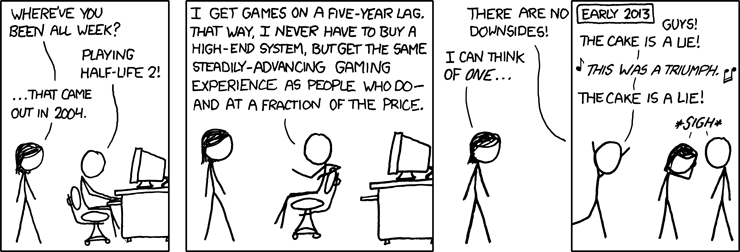
(P.S. No spoilers please, I'm on more like a 7-year-lag currently)
For that matter, one of my friends only has 3 GB in his gaming desktop, and it's been adequate. A little bit tight, yes, but okay if you aren't playing the most demanding games. Since he tends to only buy games on sale (and thus not get the latest, most demanding games), it's been okay. He'll probably upgrade at some point in the next 6 months, but even then probably only to 6 GB or 9 GB (he has a triple-channel RAM motherboard).
See also:
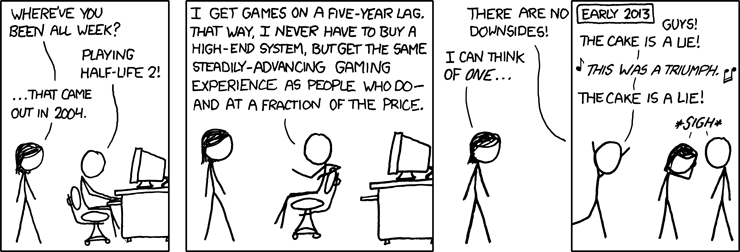
(P.S. No spoilers please, I'm on more like a 7-year-lag currently)
J-man
Deity
^I have kind of the same tactic. Although for many modern games nowadays you don't need a high-end system and with steam you can get some pretty good deals. I got XCOM:EU and EW for 25% normal price.
Mise
isle of lucy
My 24" monitor is nice but I would be just as happy with a smaller one I should think. If the price difference is small enough then go for it but otherwise I don't think there's a huge diff btwn 22 and 24 in terms of how much use i get out of it. HUUUUGE upgrade from my 17" 4:3 though!
Assuming you're talking about 1080p in either case, there's really not a ton of difference between 21.5" and 24", in either visual appearance or desk space used. The 24" is about 2" wider than the 21.5". Maximum viewing distance for 20/20 standard visual acuity is 2.8' for the smaller monitor, 3.1' for the larger.
If you're going for the "intended" 96 DPI on Windows, closest you'll get to that with 1080p is at 23".
If you're going for the "intended" 96 DPI on Windows, closest you'll get to that with 1080p is at 23".
96 DPI?
133 here
Hence why I put "intended" in quotes.
But 133 isn't really suitable for a desktop unless you're talking with dpi scaling. I wouldn't actually recommend anything other than 24" 1920x1200, which gives you 94 dpi, or 2560x1440 27" gives you 109 dpi, and anything at those sizes with a higher resolution you're going to run with scaling to give similar apparent resolutions.
Robert FIN
Emperor
I would suggest the 200R, if you prefer a Corsair case, it's the same price, is larger, and comes better equipped:
https://geizhals.de/corsair-carbide-series-200r-cc-9011023-ww-a848564.html
You probably won't need additional fans with one of those.
It's well rated with reviewers as well as customers, whereas I cannot find many positive comments on the SPEC-01.
More memory than 8GB is probably the most pointless upgrade available, given your requirements, indeed.
If you have some thick walls, and/or more than a few meters from the computer to the wireless router, you might want consider a WLAN stick with an adjustable antenna:
http://www.mindfactory.de/product_i...0-TL-WN722N--150-Ext--Antenne-DE-_759075.html
But... but that case is 80 case against 50!!! Can't afford it...
Agreed about RAM. Its 8gb.
I found out that most of the USB WLAN- cards are not very great. Gonna invest 5 more to a PCI card.
tokala
Emperor
Strange, both are about 45 in our online shopsBut... but that case is 80 case against 50!!! Can't afford it...

Add-on cards aren't better by default. They tend to have the same crappy chips and drivers, unless you get something much more expensive than 10-20.I found out that most of the USB WLAN- cards are not very great. Gonna invest 5 more to a PCI card.
I had to go through 3 different WLAN adapters (2 USB, one PCI) before finding one that worked for me (most of the time).
If you go for a add-on card, make sure it's PCIe. PCI is another potential source of trouble on modern boards.
Robert FIN
Emperor
Strange, both are about 45 in our online shops
Add-on cards aren't better by default. They tend to have the same crappy chips and drivers, unless you get something much more expensive than 10-20.
I had to go through 3 different WLAN adapters (2 USB, one PCI) before finding one that worked for me (most of the time).
If you go for a add-on card, make sure it's PCIe. PCI is another potential source of trouble on modern boards.
Yup, its not a surprise that Germany is cheaper than Finland (19% taxes vs 24% taxes) but why that specific computer case is so expansive here is a mystery for me too. I guess Spec 01 is fine for me then. Will add 2 more led fans so total # of fans is 3 then and it should be enough. I can't find much discussion of the case too but some review guys really liked it.
I'll try PCIe first if it should be the best option.
PlutonianEmpire
King of the Plutonian Empire
I'm messing around with Zandronum to play Doom, and one of the display options involves fog modes. Can someone explain to me, the differences between Standard, Radial, and Off, please?
I'm thinking an SDD for my OS boot drive is just what my aging system needs to put some spring back in its step. I have a 1TB HDD so space won't be a concern for my data/apps drive, but how big do I need for my OS drive? Can I get away with 128GB for the SSD or should I shoot up to 240-256?
Similar threads
- Replies
- 0
- Views
- 167
- Replies
- 0
- Views
- 268

