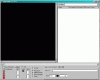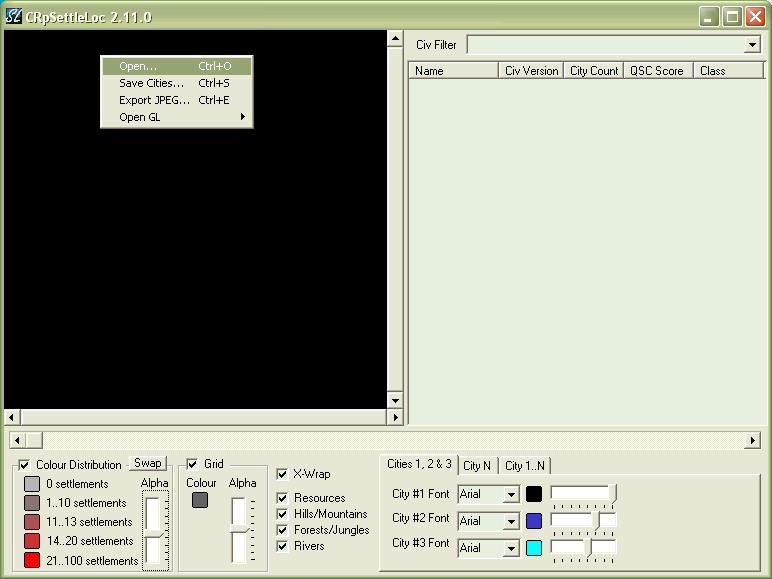I'm trying in vain to create a .crp file.
I've placed a file config.csv in C:\Program\CFC Dianthus\CIVReplay\CRpCreatorExample\Game2
("Program" corresponds to Program Files on my system)
config.csv contains the following:
Original file,gotm_40_ptw_predator.sav
Output file,Game2.crp
PlayerName,CIVVersion,FileName,InGameScore,JasonScore,QSCScore
Megalou,N/A,Alexander980.SAV,3824,-1,-1
I have placed the 2 saves listed above in the Game2 directory.
I have added a file Createcsv.bat in the Game2 directory, that has the following text:
"C:\Program\CFC Dianthus\CIVReplay\CRpCreator.exe" config.csv > results.csv
When I run it, results.csv is created, showing the message
Caught exception <CIV::File::OpenFile : Failed to open file>
I also tried typing "C:\Program\CFC Dianthus\CIVReplay\CRpCreator.exe" config.csv > results.csv at the Command prompt.
As a non-hacker I get the feeling there is something "obvious" I should have done.


 You've saved me countless hours and numerous riots and missed deals thanks to this program.
You've saved me countless hours and numerous riots and missed deals thanks to this program.