Don't uninstall/reinstall civ3/C3c, that won't make any difference!Darkness said:Dianthus:
Last night I tried to instal CRPsuite 2.7.3 on my computer, but it failed, 'cause there was already another version of CRPsuite on my computer. At least that's what the computer said. But I checked everything and it's not on my PC.
Any suggestions, short of uninstalling civ3/C3C, and re-installing the whole thing? Or is this just my very ancient computer acting funny, so you can't really say anything about this problem?
Thanks anyway...
When you removed the previous version of CRpSuite did you use the add/remove programs, or did you just delete the files off of the disk?

 He said something about a bar and lots of beer....
He said something about a bar and lots of beer.... 


![Civ3 Icon [civ3] [civ3]](/images/smilies/civ3.gif) /
/![PTW Icon [ptw] [ptw]](/images/smilies/ptw.gif) /
/![Civ3 Conquests [c3c] [c3c]](/images/smilies/c3c.gif) , and the next release (coming real soon now!) will also support Civ Gold. Maybe there are some other versions that aren't recognized?
, and the next release (coming real soon now!) will also support Civ Gold. Maybe there are some other versions that aren't recognized?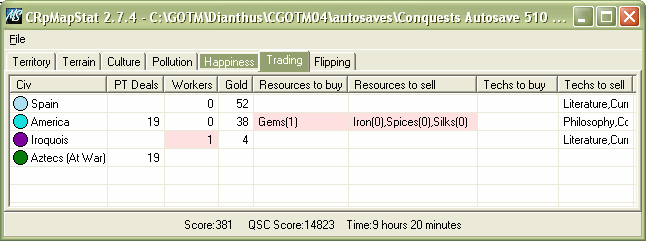
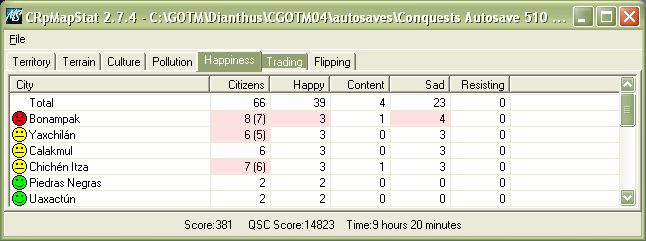
 .
.
