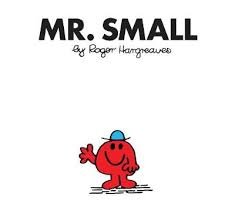You are using an out of date browser. It may not display this or other websites correctly.
You should upgrade or use an alternative browser.
You should upgrade or use an alternative browser.
Frequently Asked Questions (FAQ)
- Thread starter Thunderfall
- Start date
There is indeed some issue with at least ONE of the ways to embedd an image, but NOT with all of them.
This has something to do with compatibility to old ways from the vbulletin times, but this is where my memory stops, I'm afraid.
This has something to do with compatibility to old ways from the vbulletin times, but this is where my memory stops, I'm afraid.
You can also paste the pics together and upload them as one file.Is there any way to post more than ten images per post? What if you use a combination of attachments and links to images?
Is something going on with images? Externally hosted images seem to be being served via CFC proxy, and it is failing sometimes. For example the image in my post above hosted at https://i.imgur.com/H71F3cc.png is being linked as https://forums.civfanatics.com/proxy.php?image=https%3A%2F%2Fi.imgur.com%2FH71F3cc.png&hash=8a5691c4885b3c644e30af4a0a5a27e8 and that is failing.
<Nexus>
Traveler of the Multiverse
Is there an Android app to use the forum?
I see the same Mr. Small on both links. Neither though is in the CFC forums.Is something going on with images? Externally hosted images seem to be being served via CFC proxy, and it is failing sometimes. For example the image in my post above hosted at https://i.imgur.com/H71F3cc.png is being linked as https://forums.civfanatics.com/proxy.php?image=https%3A%2F%2Fi.imgur.com%2FH71F3cc.png&hash=8a5691c4885b3c644e30af4a0a5a27e8 and that is failing.
What I see in my post is the attached image below. The attached image is showing the same size with both size attributes, and the image hotlinked from imgur is different sizes, but is failed in the proxy I think. It is actually the same image, hosted at https://i.imgur.com/H71F3cc.pngI see the same Mr. Small on both links. Neither though is in the CFC forums.
Spoiler What I see :
For comparison, if Ilink to an image on a site that likes you caching their images, say the grundiad, even though the image is proxied via CFC. The below image has the external URL https://i.guim.co.uk/img/media/93ba...ter/3543.jpg?width=980&dpr=2&s=none&crop=none , it is served up here as https://forums.civfanatics.com/proxy.php?image=https%3A%2F%2Fi.guim.co.uk%2Fimg%2Fmedia%2F93bab9b5377f87cf16d9a560d44fe345e181c520%2F0_0_3543_2351%2Fmaster%2F3543.jpg%3Fwidth%3D980%26dpr%3D2%26s%3Dnone%26crop%3Dnone&hash=dff429545b064588ff8f08a11921355a

Spoiler Random image :

The forum does indeed contain an option to serve images as proxy via our server (same for links).
I do not know if this was active before the last update or not.
I guess I could try disabling it?
It was possible to use Tapatalk before, but not anymore.
So... I'm afraid no.
I do not know if this was active before the last update or not.
I guess I could try disabling it?
Is there an Android app to use the forum?
It was possible to use Tapatalk before, but not anymore.
So... I'm afraid no.
Just FYI, it also seems to be breaking AJ imagesI guess I could try disabling it?
Spoiler An image from Al Jazeera :

Wierd. It works if you make the image smaller. Adding the attributes resize=770%2C513&quality=80 to the above image gives:

I'm not sure if the forum page keeps updating, or what, but occasionally as I'm reading a thread the page will go black. Sometimes refreshing the page works, sometimes I have to retype the URL. Have others experienced this?
If it helps, I'm on an M1 MacBook Air using Sequoia 15.1.1 on Safari.
If it helps, I'm on an M1 MacBook Air using Sequoia 15.1.1 on Safari.
Is anyone else having trouble with the buttons in the post/edit box? For the last couple of weeks or so they have not worked for me. I get the tooltip popup, but clicking does nothing. It looks a little like having the BB code editor on, but not even the "More Options" button works.
This is on Brave on Linux, the buttons work in Firefox. BB code also works so there are options, I just thought I would say in case others are having an issue.

This is on Brave on Linux, the buttons work in Firefox. BB code also works so there are options, I just thought I would say in case others are having an issue.
Spoiler Mouse over gets the tooltip, clicking does nothing :

I just tested this on Firefox mobile (as this is the small interface on smaller screens) and for me it works.
It seems hit and miss. Like it works sometimes, but other times, you have to keep clicking on stuff until it does work. And that's just to insert a smiley or save a draft or whatever.
My advice is to learn to type the BBCode. You'll save yourself a pile of headaches if you don't have to keep on with this trial and error crap as much. This is yet one more way in which older types of forums just work better.
Broken_Erika
Play with me.
I can't post in the MAGA thread
yet i can post here.
Bluesky links do not work for some reason.
yet i can post here.
Bluesky links do not work for some reason.
danjuno
Cole Phelps, Badge 1247
No trouble yet on my end.
Broken_Erika
Play with me.
It's just when trying to post a Bluesky link for some reasonNo trouble yet on my end.
Similar threads
- Replies
- 19
- Views
- 3K