Hi, The game is not really meant to be be played as barbarian, but may be I can fix it if you give me some more info, send me tyhe lua.log file it's located in the log folder beside the mod folder, was something happening when the game crashed? was it your turn or AI turn? I know that barbraian cities may crash the game, have you build any?
- Home
- Forums
- CIVILIZATION VI
- Civ6 - Creation & Customization
- Civ6 - Released Mods
- Civ6 - Individual Components
You are using an out of date browser. It may not display this or other websites correctly.
You should upgrade or use an alternative browser.
You should upgrade or use an alternative browser.
I cannot find this file. Yes, I was building one barbarian city for the production of units. At the time of this failure, I had already completed my turn, if you re-enter the game and load the last save, then I will continue to play for the selected civilization, but the bots turn did not end.
Thorn
King
Still loving this awesome mod! 
Quick question- Is it possible to take a Technology away from a player?
[edit] Nevermind. I was able to achieve a similar result by removing Science yields for a player.

Quick question- Is it possible to take a Technology away from a player?
[edit] Nevermind. I was able to achieve a similar result by removing Science yields for a player.
Last edited:
Thorn
King
Great, thanks for the quick response!
I'm starting to think this might be a better worldbuilder than Worldbuilder. I haven't tried it for that purpose yet but I might give it a try. Seems like it would be an easier way to create scenarios.
I'm starting to think this might be a better worldbuilder than Worldbuilder. I haven't tried it for that purpose yet but I might give it a try. Seems like it would be an easier way to create scenarios.
Ben E Gas
King
Hello. I am using the Civ6 Android app. I downloaded and installed this mod on my phone. I have used other mods and they work on the phone as well. It tells me that the mod is enabled. But when I start a game, how do I get the god mod open, so that I can add things to my game and use the mod? I know you said "...only way to open the god panel is pressing shift+G... But is there any other way to open the god panel? I cannot press Shift+G on my phone, there is no external keyboard.
Thanks for the help.
Thanks for the help.
Ben E Gas
King
That would be awesome. I will let you know if it works.
Ben E Gas
King
that was quick! thanks. I will try it out and let you know. If it works, Android fans everywhere will rejoice. hahah.
Ben E Gas
King
That worked! Thank you very much, Gueux. The god mod panel works now. Very tiny on a phone, but usable with a stylus. The only think that didn't work, was the "x" button on the top right. It wouldn't close the panel. Maybe it is too close to top of my phone screen, not sure. But I just have to save the game and reload it and the panel shuts off. Now I can have a little fun with civ 6. I haven't played civ since civ 4. Just one more turn...
Ben E Gas
King
Works great. Very fun. I feel like a kid again when I played Civ 2.
Gueux updated God Mod with a new update entry:
Added a button
Read the rest of this update entry...
Added a button
Added a button for android users or if shift + G doesn't work
Read the rest of this update entry...
krizalid70559
Chieftain
- Joined
- Nov 4, 2020
- Messages
- 2
Hello,
I have the installed the latest version of the game with the Rising storm DLC. I've placed the downloaded file of the mod in the mod folder, and I even checked the mod is visible in the additional content screen, but I can't see the eye icon in game, nor is shift + G is doing anything. What am I doing wrong?
I have the installed the latest version of the game with the Rising storm DLC. I've placed the downloaded file of the mod in the mod folder, and I even checked the mod is visible in the additional content screen, but I can't see the eye icon in game, nor is shift + G is doing anything. What am I doing wrong?
Ben E Gas
King
Hello,
I have the installed the latest version of the game with the Rising storm DLC. I've placed the downloaded file of the mod in the mod folder, and I even checked the mod is visible in the additional content screen, but I can't see the eye icon in game, nor is shift + G is doing anything. What am I doing wrong?
I am not sure but you may have to do what I did. I looked this up online and changed this debug mode. I had to do a search on my android files to find the file location. Not the same as on a pc. Here is what I followed:
There is a debug menu built into Civilization 6, but before you can use it you need to do a quick bit of tinkering in the files to activate it. Head to the \Documents\My Games\Sid Meier's Civilization VI folder, or wherever the game is stored on your PC, and find the AppOptions.txt file. Open this in a text editor, then scroll down to the entry which states "EnableDebugMenu 0" and change it to "EnableDebugMenu 1", before saving your changes.


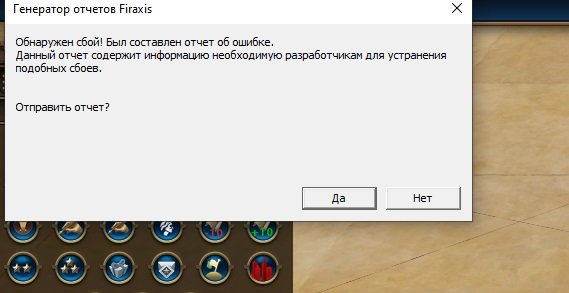
 I press 'shift+g' and nothing happens. Any ideas how to fix?
I press 'shift+g' and nothing happens. Any ideas how to fix?