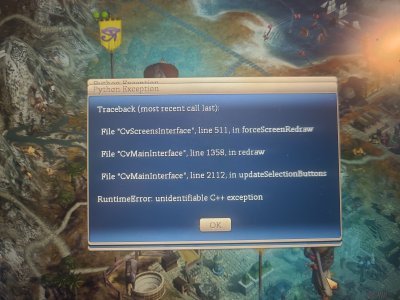Sorry, but one more report from me. It appears that there is an overflow issue (or I'm not understanding something).
To reproduce, try switching any of the sliders (science or culture) to 100%. Instead of an increase in gains, we get a significant drop. Same thing happens if we hit 0% (I mean, if we put all sliders on 0%) -- the income becomes negative, even though it should be positive. If we move the culture slider to 100%, the culture income becomes significantly less than if we had moved it to 65-60%. This looks to me like an overflow issue, but I can't confirm it.
Update: There definitely is an overflow issue, as the slider now shows negative numbers for culture income, like this:
I've attached an additional save file to illustrate this. To reproduce the issue, put the slider in the same position as on the screenshot.
Update#2: Unrelated to the above, but would it be possible to make a different model for vactrain? The present one looks exactly like the one for maglev, and, since Automate Trade Networks command works very slowly, manually upgrading routes becomes simply unbearable like this...
Update#3: I noticed a number of turns afterwards that the issue might also be correlated with the finance screen -- the Corporations Payments in the "Expenses" section became negative, and I'm guessing that affects the whole calculation
!