The problem with the Shaman is that it is shadered, but has no NiSkinInstance. That this property is missing is of course an even greater problem, since this means that the model isn't rigged to the skeleton. So, you'll have to go back to your Blender file for this one and rig it properly to the bone structure first.
The problem with the staff is that it is missing the NiTexturingProperty. But just copying that property to it in NifSkope won't do because it seems like you lost the UV (how the texture should be applied to the model) during the export from Blender. Again, you'll have to go back to the Blender file and have to follow what's written in the second post of
C.Roland's tutorial (that one with all the confusing red arrows

). I think that should solve the problem.
I took care of the teamcoloring of the other missionaries, and while I was at it I also merged some of the textured, cleaned up the nif files a bit and made a noshader and a shader version of each unit (must have too much free time at the moment as it seems

).
I hope they work correctly for you, great units by the way.






 ). I think that should solve the problem.
). I think that should solve the problem. ).
).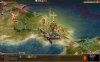
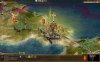




 so I will have a go at a reskin and post a reply on what changes I would like make (for those who are willing and able to do them
so I will have a go at a reskin and post a reply on what changes I would like make (for those who are willing and able to do them  ) and leave legs arms and body (so long as the body is the right sort of shape) for me to skin (and hope it looks good)?
) and leave legs arms and body (so long as the body is the right sort of shape) for me to skin (and hope it looks good)?