Yes, that's wrong, it's from prior to Qitai's discovery. Use the links (<- plural, there are 2) I put in my previous post, they'll take you straight there!Originally posted by Moonsinger
So basically, this map by Bamspeedy is all wrong?
You are using an out of date browser. It may not display this or other websites correctly.
You should upgrade or use an alternative browser.
You should upgrade or use an alternative browser.
Thanks very much! I finally got it! Ring of integer only! Everything need to round down to the nearest integer.
I finally got it! Ring of integer only! Everything need to round down to the nearest integer.
 I finally got it! Ring of integer only! Everything need to round down to the nearest integer.
I finally got it! Ring of integer only! Everything need to round down to the nearest integer.
I installed the latest version (v2.2.1 full install) and can't get anything displayed in the Rings utility. (Haven't tried any other of the tools as only the Rings tool is of interest at the moment.) How do I point it to the SAV file? Or won't it work with a SAV file? I don't have any CRP files. I load the tool before the game and display it on a second monitor because I haven't been able to get the game to start in a window instead of full screen and with dual displays it's no big deal. I tried loading the tool second, but no joy there either.
I suspect this may be because my Civ3 folder is on drive D: and the installer doesn't offer an option to choose a different location and put itself on C:. (An oversight, I hope. Making assumptions without verification or an option to change things is not a good programming practice.) I can't find any docs or help re CRpRings.
A little guidance, please? (Moving the game to C: is not an option.)
-dubious-
I suspect this may be because my Civ3 folder is on drive D: and the installer doesn't offer an option to choose a different location and put itself on C:. (An oversight, I hope. Making assumptions without verification or an option to change things is not a good programming practice.) I can't find any docs or help re CRpRings.
A little guidance, please? (Moving the game to C: is not an option.)
-dubious-
dubious,
I guess I ought to write those user docs at some point. The bit you've missed is the "hidden" context menu (just right click on the map or elsewhere) :
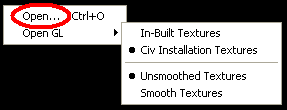
You can the "Open" a .sav file from that menu. It doesn't matter where the CRp stuff is installed, or whether it installed on the same drive as the Civ3 folder. Civ 3 doesn't even need to be installed, though you can use the full sized textures if Civ 3 is installed by selecting the "Civ Installation Textures" item below the "Open GL" sub-menu. Note that you might not want to do this unless you've got a reasonable spec 3D graphics card (works fine on my brother's GeForce 2 MX 100 32Mb).
The install location is configurable, though only if you select "Custom" rather than "Complete" early on in the install process :

On selecting "Custom" you will be given a chance to "Change" the install location later on :
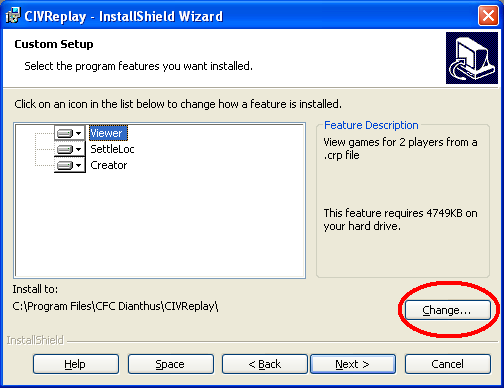
I hope that helps dubious,
Dianthus
I guess I ought to write those user docs at some point. The bit you've missed is the "hidden" context menu (just right click on the map or elsewhere) :
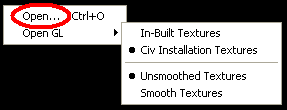
You can the "Open" a .sav file from that menu. It doesn't matter where the CRp stuff is installed, or whether it installed on the same drive as the Civ3 folder. Civ 3 doesn't even need to be installed, though you can use the full sized textures if Civ 3 is installed by selecting the "Civ Installation Textures" item below the "Open GL" sub-menu. Note that you might not want to do this unless you've got a reasonable spec 3D graphics card (works fine on my brother's GeForce 2 MX 100 32Mb).
The install location is configurable, though only if you select "Custom" rather than "Complete" early on in the install process :

On selecting "Custom" you will be given a chance to "Change" the install location later on :
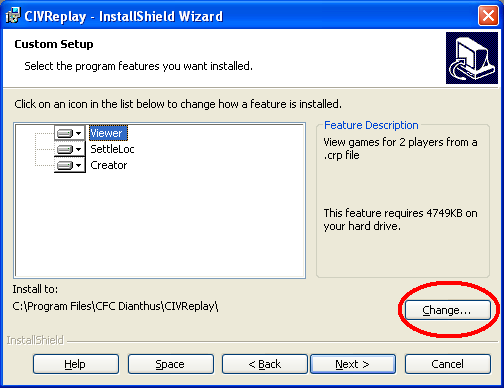
I hope that helps dubious,
Dianthus
Moonsinger had the same trouble, see my answer here.Originally posted by dubious
Is there any way to "zoom in" on the map?
The GOTM 22 (Vikings) .crp is now available. I found a couple of bugs with CRpViewer while using this .crp file, so have released a new build (2.2.2) to fix these. See the 1st post for the links.
I've just added the bug list back to the 1st post to keep track of the current list of known bugs. If you know of any others, especially if they're less trivial than these, then let me know! The following are the ones I've just added :
- Viewer/Rings : The resource filter incorrectly filters out Wool in the GOTM23 game.
- Creator : The Turns column output is incorrect, showing the turn number of the last event (I.e. it's 1 or more too low).
TedJackson
Cunning old Celt
Creator : The Turns column output is incorrect, showing the turn number of the last event (I.e. it's 1 or more too low).

Ted
I guess I ought to say "Thanks Ted  " for pointing that one out
" for pointing that one out 
 " for pointing that one out
" for pointing that one out 
Is there going to be an update for conquests?
Hi CornMaster. At some point I'll do some updates for conquests, but not for a while yet. Partly because Conquests isn't quite out here yet (I'm in the UK), and partly because I've got other things I want to do with CIVReplay first (I'm looking to replay unit movement, tech advancements, city management changes etc).Originally posted by CornMaster
Is there going to be an update for conquests?
That would be cool.
Can't wait to see it.
Can't wait to see it.

You'll have to exercise a little patience I'm afraid. There's quite a bit of work there and I doubt I'll finish it this month. I've got some time off over Christmas, so hopefully I'll be able to finish the first release by then!
Did you get the three save files I sent?
I did, thanks CornMaster. Sorry I didn't reply earlier. I can now open all of them in CRpViewer. The only thing I need to work on now is the Hills/Mountains/Forests/Jungles.Originally posted by CornMaster
Did you get the three save files I sent?
For those who don't know what we're talking about, CornMaster has kindly sent me some
![Civ3 Conquests [c3c] [c3c]](/images/smilies/c3c.gif) .sav files to test CRpViewer with
.sav files to test CRpViewer with  .
.Sweet.  Can't wait to see it. How is the replaying unit movement going?
Can't wait to see it. How is the replaying unit movement going?
 Can't wait to see it. How is the replaying unit movement going?
Can't wait to see it. How is the replaying unit movement going?I've just released version 2.3 of the CIVReplay suite, which includes support for the Conquests .sav format and support for the new terrain features (Marsh/Volcanos) and the new resources. See my website for the download.
 .
.
I haven't been doing much on it recently. Hopefully I'll be able to resist playing Conquests during all of my spare time, or it will take even longer than I thoughtOriginally posted by CornMaster
How is the replaying unit movement going?
 .
.