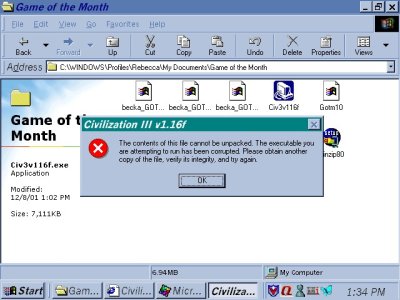flatlander22
Chieftain
Well, after reading through 4 pages of this d/l patch thingie, I have just a couple of questions that I need to ask before I d/l the thing. First, which link should I click to d/l the patch, as I am running Win98? And, after I d/l it, how do I install it on my computer, or does it install itself automatically?
imagine you are talking to a computer illeterate guy here...Thanks for the help
flatlander22



imagine you are talking to a computer illeterate guy here...Thanks for the help
flatlander22