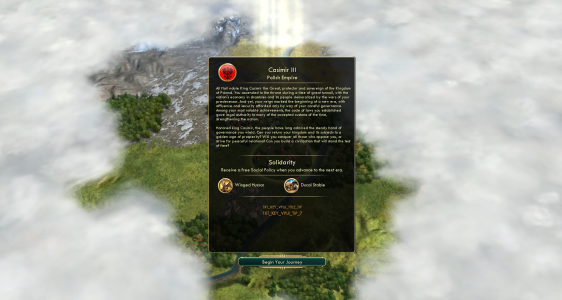Hey,
Thanks for your attention. It is happening when I start an un-modded game, build a city, choose research, move warrior, on next turn hit exit to main menu and am kicked out to the steam library. It also happens in modded games. Do you still want me to delete the FrontEnd folder from UI_bc1 ? It happens at any point I try to exit to main menu during gameplay.
Or can anyone else running Linux Mint 21.3 Virginia verify it is only me?
Thanks
Thanks for your attention. It is happening when I start an un-modded game, build a city, choose research, move warrior, on next turn hit exit to main menu and am kicked out to the steam library. It also happens in modded games. Do you still want me to delete the FrontEnd folder from UI_bc1 ? It happens at any point I try to exit to main menu during gameplay.
Or can anyone else running Linux Mint 21.3 Virginia verify it is only me?
Thanks