CivArmy s. 1994
Deity
The file is: http://www.civfanatics.net/uploads9/EsqueletoDiabo.zip
This is my second unit using Poser, I hope I got better than Cave Man, that I did yesterday. I use some types that I received in Cave Man treat, thanks folks!
Esqueleto Diabo is a fantasy unit, it is a skeletor from hell :devil2:
I'm witing for more feedback, I think I can get some error in this one too, but I can't do mistakes with these cool Tupi units
SOUNDS QUESTIONS: what exactly line I have to type to use the soudns of the Swordsman??? I tried some commands and them did not work, the currently file does not have sounds effects yet.
Icon

Attack

Death

Fortify
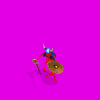
Default
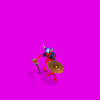
Victory
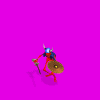
Run

This is my second unit using Poser, I hope I got better than Cave Man, that I did yesterday. I use some types that I received in Cave Man treat, thanks folks!
Esqueleto Diabo is a fantasy unit, it is a skeletor from hell :devil2:
I'm witing for more feedback, I think I can get some error in this one too, but I can't do mistakes with these cool Tupi units

SOUNDS QUESTIONS: what exactly line I have to type to use the soudns of the Swordsman??? I tried some commands and them did not work, the currently file does not have sounds effects yet.
Icon

Attack

Death

Fortify
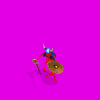
Default
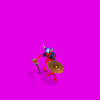
Victory
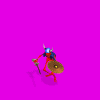
Run



 )
) 
 : another suggestion, for the default, most (if not all) units barley move, I think I'd have a siezure after looking at this unit ingame for too long
: another suggestion, for the default, most (if not all) units barley move, I think I'd have a siezure after looking at this unit ingame for too long 





 . HOWEVER it IS still possible to correct this using flicster, here are the steps -
. HOWEVER it IS still possible to correct this using flicster, here are the steps -
