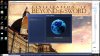I've run across an oddity which could be game-altering - it certainly bids fair to change my strategies.
I just updated to SVN 11044 (first update in a very long time) and started a game as Frederick of Germany. I've finally gotten to the point of building criminal units, and promptly sent out a trio of thieves, one to take up permanent (or at least long-term) residence in Sitting Bull's Cahokia, one to do the same in Menelik's Axum (odd spelling, that), and then one to be a primitive spy (I'm a long way short of getting actual spies yet), intending to use the espionage mission to build up EPs.
Well, the first two have done their part with no problems. The problem came when my erstwhile "spy" did his bit - he infiltrated, but rather than boosting my espionage points, he cost me a hundred EPs from my previous total of zero with Sitting Bull, leaving me with a grand total of -100! (It's early days yet. I don't really have enough of an economy to support slider bar espionage.) Just in case it was a glitch, I sent the same thief to Axum to do the same thing and, sure enough, he did... dropping my espionage total against Ethopia to -100 as well. Are we no longer supposed to use criminals as primitive spies? And if so, why is their mission result listed in the Civilopedia still 200?
I just updated to SVN 11044 (first update in a very long time) and started a game as Frederick of Germany. I've finally gotten to the point of building criminal units, and promptly sent out a trio of thieves, one to take up permanent (or at least long-term) residence in Sitting Bull's Cahokia, one to do the same in Menelik's Axum (odd spelling, that), and then one to be a primitive spy (I'm a long way short of getting actual spies yet), intending to use the espionage mission to build up EPs.
Well, the first two have done their part with no problems. The problem came when my erstwhile "spy" did his bit - he infiltrated, but rather than boosting my espionage points, he cost me a hundred EPs from my previous total of zero with Sitting Bull, leaving me with a grand total of -100! (It's early days yet. I don't really have enough of an economy to support slider bar espionage.) Just in case it was a glitch, I sent the same thief to Axum to do the same thing and, sure enough, he did... dropping my espionage total against Ethopia to -100 as well. Are we no longer supposed to use criminals as primitive spies? And if so, why is their mission result listed in the Civilopedia still 200?