You are using an out of date browser. It may not display this or other websites correctly.
You should upgrade or use an alternative browser.
You should upgrade or use an alternative browser.
The Ultimate Map Thread
- Thread starter Abaddon
- Start date
TheLizardKing
Let's talk Michelle.
Short of sounding too critical, I have to agree. Rounded borders, or oddly straight ones aren't usually great looking. I would definitely look for any possible rivers, or other natural boundries to fit the borders too. This does lack rather interesting though, and I'm looking forward to seeing what you'd do with it.
Haseri
Emperor
Something for an alternate planet NES, ft. Space Game of Thrones. It will be divided up into 8 ducal regions, but my question for the moment is: do the coasts need a black border? Also, tell me if you spot any green pixels. I might not have got them all.

Spoiler :

kkmo
世界
- Joined
- May 22, 2008
- Messages
- 1,245
Hi! I'd like to ask some help from someone who is willing. I have this map from the Internet:

Medieval Japan's prefectures were different from the ones they use now. What I need is a blank map without the names and just the borders - something clean. I can't find one any where. Is there anyone who could adjust this one (perhaps there is an easy way to make it blank which I do not know...) or find another one? Here's another one from the web:
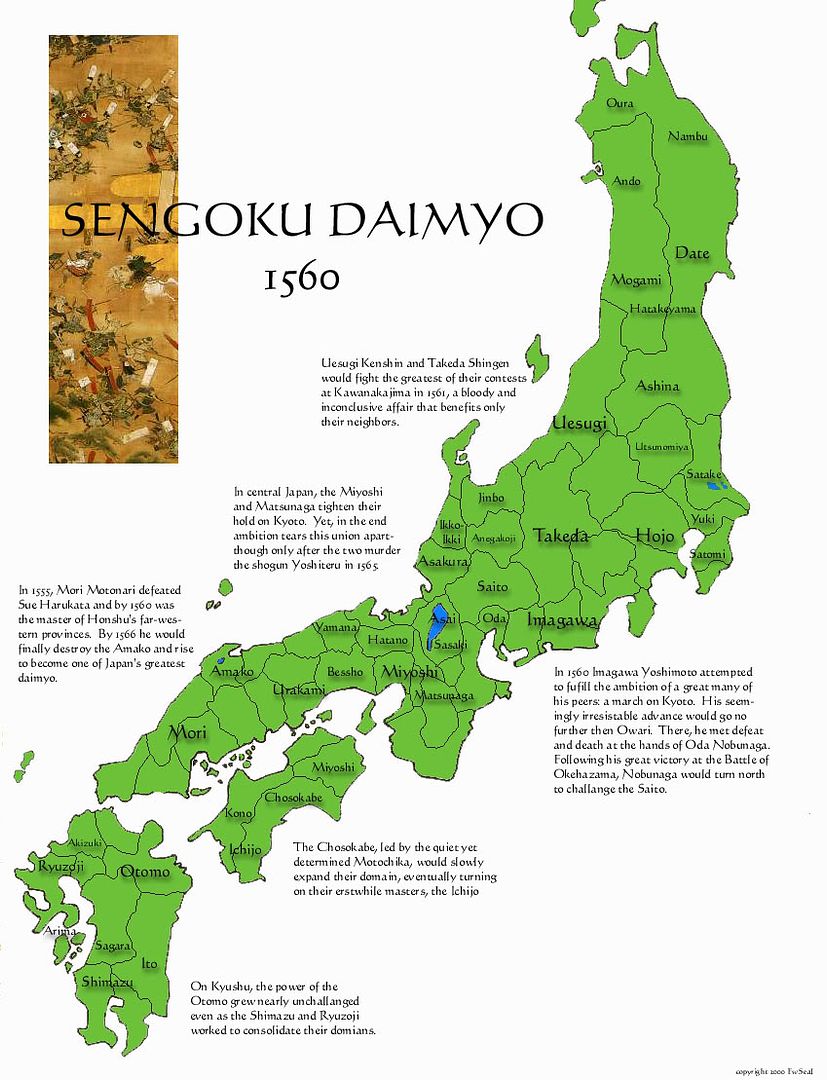
Spoiler :

Medieval Japan's prefectures were different from the ones they use now. What I need is a blank map without the names and just the borders - something clean. I can't find one any where. Is there anyone who could adjust this one (perhaps there is an easy way to make it blank which I do not know...) or find another one? Here's another one from the web:
Spoiler :
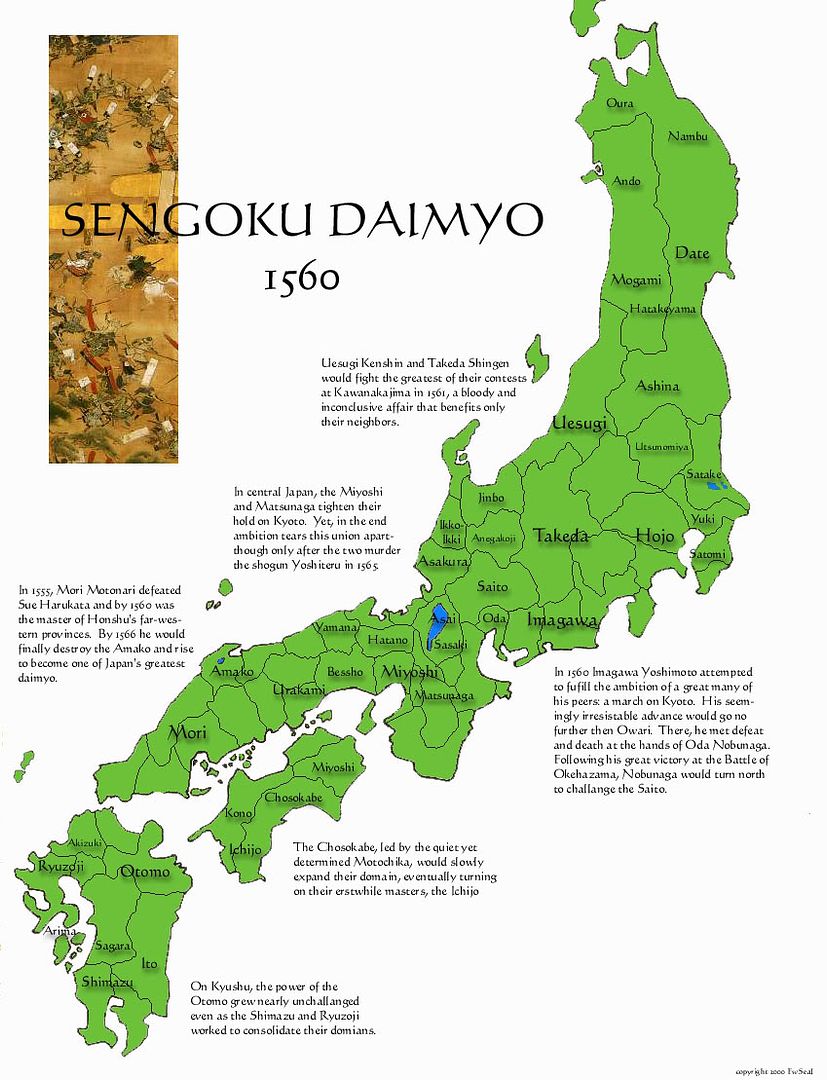
Anonymoose
KING OF MEESE
Is this acceptable? The lake on the big island has a spot in the middle where the anomaly or island was, and that distinguishes it from the provinces.


Anonymoose
KING OF MEESE
I'm thinking a lot of things. You just put up a thread and expect me to at least be lurking in the shadows.
Edit: oh looks like a thread was posted while I was making the map, lol.
Edit: oh looks like a thread was posted while I was making the map, lol.
Eltain
Deity
How do I upload gimp images to imageshack/elsewhere? I saved as .bmp and tried flattening and merging the layers, but it said image too big, even though it's only like 2111,1600. Any suggestions, excluding hateful words towards imageshack or gimp 2?
kkmo
世界
- Joined
- May 22, 2008
- Messages
- 1,245
How do I upload gimp images to imageshack/elsewhere? I saved as .bmp and tried flattening and merging the layers, but it said image too big, even though it's only like 2111,1600. Any suggestions, excluding hateful words towards imageshack or gimp 2?
Don't know about imageshack, but on Flickr I usually save stuff as .jpg or even png.
Eltain
Deity
EDIT: nevarmind.
Eltain
Deity
Rather, here are the full-sized. Darmn you, check box.
Spoiler :
The image they are based off of:
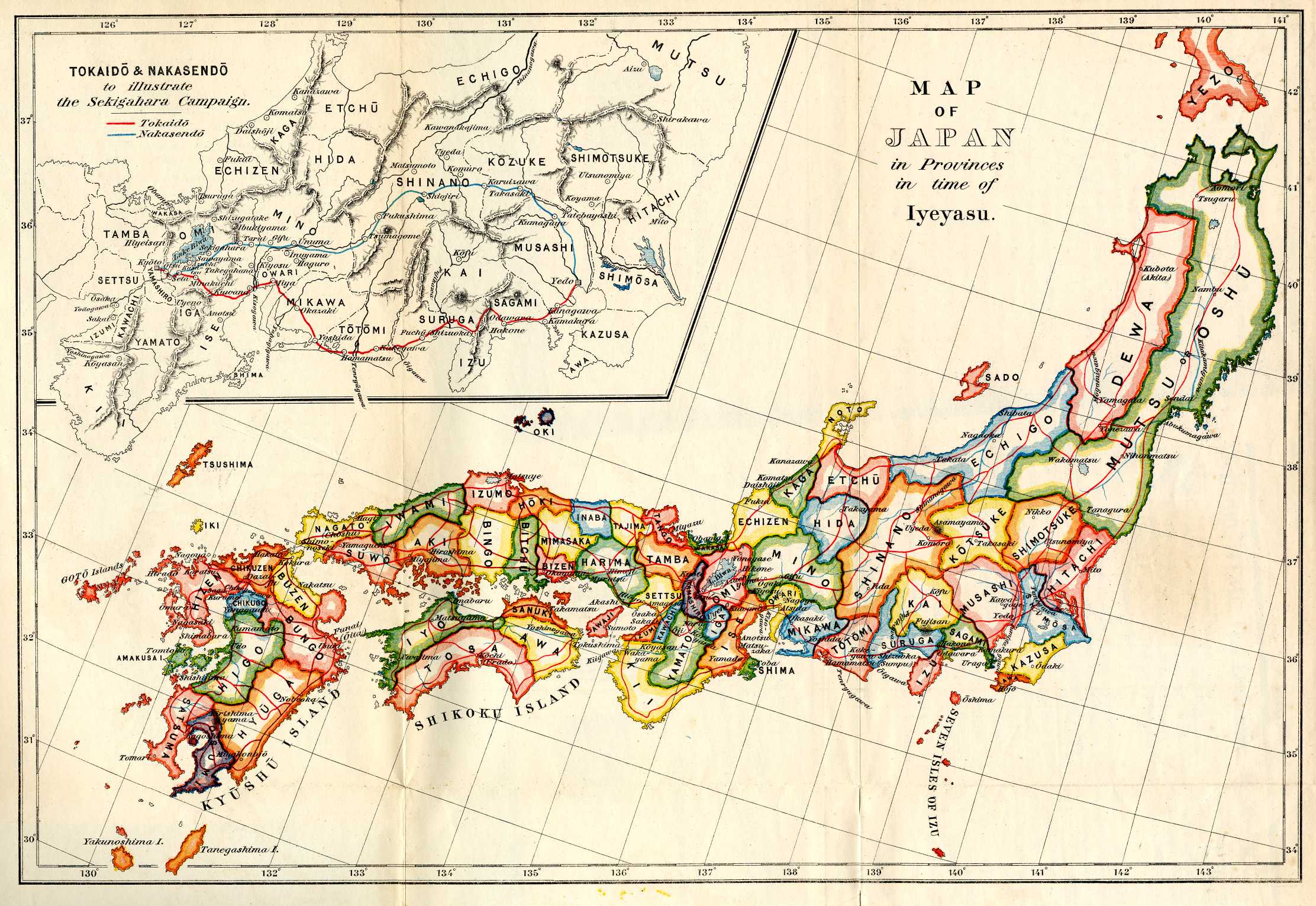
Plain white/provinces:

And next roads:

And some rivers:

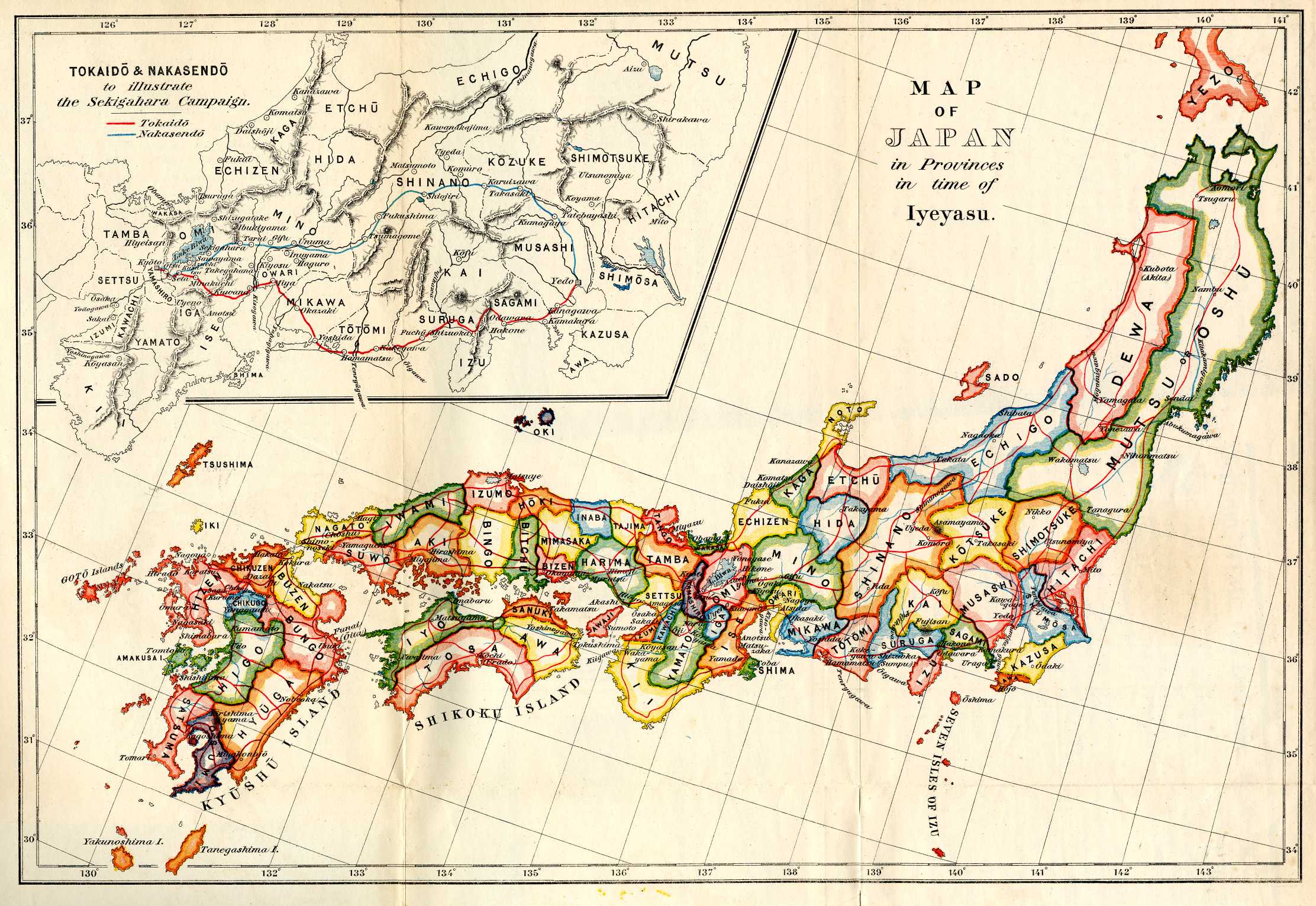
Plain white/provinces:

And next roads:

And some rivers:

Northen Wolf
Young Hunter

Well, guys are not the only ones whom have fictional worlds. Above is the proof.
Anonymoose
KING OF MEESE
how is that proof? Do you know the female cartographer that created that map?
Northen Wolf
Young Hunter
how is that proof? Do you know the female cartographer that created that map?
Yes, I even asked her permission to upload it.
Anonymoose
KING OF MEESE
I love her... tell her that.
Similar threads
- Locked
- Poll
- Replies
- 11
- Views
- 2K
- Replies
- 50
- Views
- 7K
- Replies
- 260
- Views
- 39K



