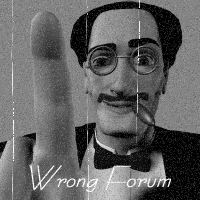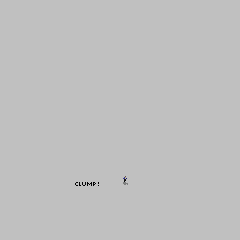muffins
Lemon scented
37 units for C3C (conquests)
You MUST have Conquests for this
Would you like to have all the units from the Conquests scenarios (Flame Thrower, Heavy Bomber, Grand Battery, Flame Catapult, Warrior Monk, Machine Gunner etc) available to play in your random map games but either don’t know how to do it or don’t want to spend a week messing around with text files and Civ3Edit?
Then this is for you!
One little 280kb download, two minutes of copying and pasting files and that’s it!
Interested? There’s a pic of all the units at the bottom of this post.
How to do it (Instructions repeated in the Readme)
Step One
Download the zip file and unzip it. Inside the unzipped folder you will find a C3C scenario file called “All Units C3C” and a folder called “All Units”.
Put both in your “Program Files\Infogrames Interactive\Civilization III\Conquests\Scenarios” folder.
Step Two
The scenario and the associated PediaIcons and Civilopedia text files are all set up to look for the new units in the “All Units\Art\Units” folder. It will be empty but all you have to do is copy and paste the unit folders into that folder. Two minutes work. It’ll easier to have two windows open for that.
Go to the below places and copy ALL the unit folders into your empty “All Units\Art\Units” folder.
Civilization III\Conquests\Conquests\WWII in the Pacific\Art\Units – 15 unit folders
Civilization III\Conquests\Conquests\Rise of Rome\Art\Units – 2 unit folders
Civilization III\Conquests\Conquests\Napoleonic Europe\Art\Units – 5 unit folders
Civilization III\Conquests\Conquests\Middle Ages\Art\Units – 2 unit folders
Civilization III\Conquests\Conquests\Age of Discovery\Art\Units – 1 unit folder
Civilization III\Civ3PTW\extras\Medieval Japan\Art\Units – 17 units
(4 of the Japanese units are not used – Leader, Army, Worker and Ninja - but it’s easier just to copy n’ paste them all)
Step Three – optional
If you have not downloaded the patch for C3C (like me) then you will have two sound bugs in your units. The Jet will fly without sound (Firaxis put the address for the .wav file in the wrong place) and the Light Tank will sound like a dustbin rolling down stairs when it fights (messed up .amb file).
To correct these bugs and increase your pleasure I’ve put two replacement .INI files in the “All Units\Replacement INI” folder. Just stick them in the Jet and Light Tank folders now in your “All Units\Art\Units” folder.
There’s a third .INI for the Fire Catapult but that’s just to make the unit sound less annoying.
Step Four
Start your C3C game and play the “001 All Units” game in the Civ Content option.
That’s it!
All the units have Civilopedia entries and the correct pics. They have all been placed into upgrade chains so you (or the AI) will not have obsolete units still appearing in the city screen build list.
Some units can be built by all civilisations, some units can only be built by a dozen civilisations and some units can only be built by one civilisation.
Unit List
Light Carrier –1/2 of civs build this
Auxiliary Carrier – 1/2 half of civs
Infantry Unit – 1/3 of civs
Infantry Detachment – 1/3 of civs
Infantry Company – 1/3 of civs
Flame Thrower – all civs
Machine Gunner – all civs
Light Tank – all civs
Heavy Bomber - all civs
Fighter-Bomber - all civs
Fighter Plane – 1/3 of civs
Fighter Aircraft – 1/3 of civs
Kamikaze – about 1/3 of civs
Siege Catapult – 1/3 of civs
Giant Crossbow – 1/3 of civs
Fire Catapult - about 1/3 of civs
Eastern Cannon – about 1/3 of civs -
Gun Battery – about 1/3 of civs – Europeans mostly
Grenadiers - 4 civs
Musketman - 1/3 of civs – original Musketman replaced (same folder name)
Trooper - 1/3 of civs
Matchlock Musketman – 1/3 civs
Ship of the Line – all civs
Longship – one civ – Scandinavia
Spy – all civs
Refugee – 1/2 of civs
Refugees – 1/2 of civs
Pikemen – 1/3 of civs
Spearmen – about 1/3 of civs
Medieval Warrior – 1/3 of civs
Mounted Medieval Warrior – 1/4 of civs
Medieval Archer – 1/4 of civs
Stone Crossbow – 1/4 of civs
Mounted Archer –1/3 of civs
Warrior Monk – produced by the new Wonder “Martial Monastery”
Nuclear Bomb – all civs
Changes
I’ve had to change some of the original units to make room for the new ones (like the English Man-o-War which has been changed to Warrior Class Ironclad to make room for the Ship-of-the-Line). The original carrier now requires Nuclear Power and uranium to build. Most modern infantry units now require rubber to build and most vehicles require oil. This should prevent TOW Infantry and Riflemen appearing in your city build list when you don’t have rubber. The original Infantry is now “Militia” and can be built without rubber, thus knocking both Riflemen and TOW Infantry off the list.
Uranium appears on the map and the Manhattan Project and Nuclear Bombs can be built with Atomic Theory.
The Guerrilla is now Insurgent and has Hidden Nationality.
There is also a Cruise Missile Battery when you research Smart Weapons.
You MUST have Conquests for this
Would you like to have all the units from the Conquests scenarios (Flame Thrower, Heavy Bomber, Grand Battery, Flame Catapult, Warrior Monk, Machine Gunner etc) available to play in your random map games but either don’t know how to do it or don’t want to spend a week messing around with text files and Civ3Edit?
Then this is for you!
One little 280kb download, two minutes of copying and pasting files and that’s it!
Interested? There’s a pic of all the units at the bottom of this post.
How to do it (Instructions repeated in the Readme)
Step One
Download the zip file and unzip it. Inside the unzipped folder you will find a C3C scenario file called “All Units C3C” and a folder called “All Units”.
Put both in your “Program Files\Infogrames Interactive\Civilization III\Conquests\Scenarios” folder.
Step Two
The scenario and the associated PediaIcons and Civilopedia text files are all set up to look for the new units in the “All Units\Art\Units” folder. It will be empty but all you have to do is copy and paste the unit folders into that folder. Two minutes work. It’ll easier to have two windows open for that.
Go to the below places and copy ALL the unit folders into your empty “All Units\Art\Units” folder.
Civilization III\Conquests\Conquests\WWII in the Pacific\Art\Units – 15 unit folders
Civilization III\Conquests\Conquests\Rise of Rome\Art\Units – 2 unit folders
Civilization III\Conquests\Conquests\Napoleonic Europe\Art\Units – 5 unit folders
Civilization III\Conquests\Conquests\Middle Ages\Art\Units – 2 unit folders
Civilization III\Conquests\Conquests\Age of Discovery\Art\Units – 1 unit folder
Civilization III\Civ3PTW\extras\Medieval Japan\Art\Units – 17 units
(4 of the Japanese units are not used – Leader, Army, Worker and Ninja - but it’s easier just to copy n’ paste them all)
Step Three – optional
If you have not downloaded the patch for C3C (like me) then you will have two sound bugs in your units. The Jet will fly without sound (Firaxis put the address for the .wav file in the wrong place) and the Light Tank will sound like a dustbin rolling down stairs when it fights (messed up .amb file).
To correct these bugs and increase your pleasure I’ve put two replacement .INI files in the “All Units\Replacement INI” folder. Just stick them in the Jet and Light Tank folders now in your “All Units\Art\Units” folder.
There’s a third .INI for the Fire Catapult but that’s just to make the unit sound less annoying.
Step Four
Start your C3C game and play the “001 All Units” game in the Civ Content option.
That’s it!
All the units have Civilopedia entries and the correct pics. They have all been placed into upgrade chains so you (or the AI) will not have obsolete units still appearing in the city screen build list.
Some units can be built by all civilisations, some units can only be built by a dozen civilisations and some units can only be built by one civilisation.
Unit List
Light Carrier –1/2 of civs build this
Auxiliary Carrier – 1/2 half of civs
Infantry Unit – 1/3 of civs
Infantry Detachment – 1/3 of civs
Infantry Company – 1/3 of civs
Flame Thrower – all civs
Machine Gunner – all civs
Light Tank – all civs
Heavy Bomber - all civs
Fighter-Bomber - all civs
Fighter Plane – 1/3 of civs
Fighter Aircraft – 1/3 of civs
Kamikaze – about 1/3 of civs
Siege Catapult – 1/3 of civs
Giant Crossbow – 1/3 of civs
Fire Catapult - about 1/3 of civs
Eastern Cannon – about 1/3 of civs -
Gun Battery – about 1/3 of civs – Europeans mostly
Grenadiers - 4 civs
Musketman - 1/3 of civs – original Musketman replaced (same folder name)
Trooper - 1/3 of civs
Matchlock Musketman – 1/3 civs
Ship of the Line – all civs
Longship – one civ – Scandinavia
Spy – all civs
Refugee – 1/2 of civs
Refugees – 1/2 of civs
Pikemen – 1/3 of civs
Spearmen – about 1/3 of civs
Medieval Warrior – 1/3 of civs
Mounted Medieval Warrior – 1/4 of civs
Medieval Archer – 1/4 of civs
Stone Crossbow – 1/4 of civs
Mounted Archer –1/3 of civs
Warrior Monk – produced by the new Wonder “Martial Monastery”
Nuclear Bomb – all civs
Changes
I’ve had to change some of the original units to make room for the new ones (like the English Man-o-War which has been changed to Warrior Class Ironclad to make room for the Ship-of-the-Line). The original carrier now requires Nuclear Power and uranium to build. Most modern infantry units now require rubber to build and most vehicles require oil. This should prevent TOW Infantry and Riflemen appearing in your city build list when you don’t have rubber. The original Infantry is now “Militia” and can be built without rubber, thus knocking both Riflemen and TOW Infantry off the list.
Uranium appears on the map and the Manhattan Project and Nuclear Bombs can be built with Atomic Theory.
The Guerrilla is now Insurgent and has Hidden Nationality.
There is also a Cruise Missile Battery when you research Smart Weapons.