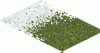tom2050
Deity
- Joined
- Oct 12, 2005
- Messages
- 5,516
EDIT/UPDATE:
Thread is located here which will contain the files...
- 12-02-09 Interface Button Graphic Template has been added in above thread.
* Photoshop Template Completion: 99% and will be posted very very soon.
* Paint Shop Pro Template Completion: Yet to be started
* Gimp Template Completion: Yet to be started
----------------------
* Automating terrain creation is fully possible.
* I will create a tuturial, and files for Photoshop, PSP, and GIMP
* everything will be mostly automated using pre-designated actions via these programs/using plugins
* will probably work best with either terrain photos (photorealistic or not) or some type of patterned image.
* the pre-designated actions will (may) require any modifications to the graphic to be done prior to inserting the graphic into the correct layer of Photoshop/PSP/Gimp Image to avoid multiple layers being created (which will result in the Action not being able to perform correctly).
* knowledge of Photoshop, PSP, or Gimp is probably not required, but will come greatly in handy if you are familiar with the basics and how to work the programs fairly well.
* End image will be automatically indexed and palette will be created for ease of use, user will just need to save it.
* The whole process of creating a brand new terrain for all base terrain types can take under an hour once familiar with how the process works.
---------------------------------
INITIAL POST:
While I am doing the terrain graphics for CoMM3... It is a bit perplexing knowing which square goes where, how, and why. I know there is info out there that explains it and so forth... and I have gone through much of it... but the only way to really know so-to-speak is to get your hands dirty and map the whole thing out to see how the terrain fits together in the PCX files.
knowing which square goes where, how, and why. I know there is info out there that explains it and so forth... and I have gone through much of it... but the only way to really know so-to-speak is to get your hands dirty and map the whole thing out to see how the terrain fits together in the PCX files.
I am hoping that there will be a way to create a Terrain Template of some sort. It would still require some work on the modders part to complete a new terrain graphic... but it could make it much easier.
Using layers in Photoshop or PSP or GIMP... a kind of template should be able to be set up where you can just drop an image of land into the bottom layer, where each square is arranged in the order where it all fits together properly.
Then through copy and paste, each square could be dragged to it's appropriate spot (the correct spot that is in the PCX), and each would be labeled for the user so they know where to put it.
Of course, the main part the user would have to do is making sure different terrains blend properly together and so forth, but there are many plugins that will blend / pixelize or w/e graphics together... So in this template I can setup pre-determined Selections areas that can be loaded; which would allow the user to load the selection and then use a filter function to quickly blend the different terrains together to make it much easier.
I think it should work... and I will update as I go through this to show more of what I hope will work.
If it does work, it may make new terrain creation a much easier process... and allow for photo-realistic terrains to be put into the game!
Now let's just hope I'm not getting too far ahead of myself with this! I just started this today, and I'm sure there will be hurdles involved. If it does end up working, I only have Photoshop and GIMP... so perhaps someone could create a Paint Shop Pro template as well for PSP users.
Tom
Thread is located here which will contain the files...
- 12-02-09 Interface Button Graphic Template has been added in above thread.
* Photoshop Template Completion: 99% and will be posted very very soon.
* Paint Shop Pro Template Completion: Yet to be started
* Gimp Template Completion: Yet to be started
----------------------
* Automating terrain creation is fully possible.
* I will create a tuturial, and files for Photoshop, PSP, and GIMP
* everything will be mostly automated using pre-designated actions via these programs/using plugins
* will probably work best with either terrain photos (photorealistic or not) or some type of patterned image.
* the pre-designated actions will (may) require any modifications to the graphic to be done prior to inserting the graphic into the correct layer of Photoshop/PSP/Gimp Image to avoid multiple layers being created (which will result in the Action not being able to perform correctly).
* knowledge of Photoshop, PSP, or Gimp is probably not required, but will come greatly in handy if you are familiar with the basics and how to work the programs fairly well.
* End image will be automatically indexed and palette will be created for ease of use, user will just need to save it.
* The whole process of creating a brand new terrain for all base terrain types can take under an hour once familiar with how the process works.
---------------------------------
INITIAL POST:
While I am doing the terrain graphics for CoMM3... It is a bit perplexing
 knowing which square goes where, how, and why. I know there is info out there that explains it and so forth... and I have gone through much of it... but the only way to really know so-to-speak is to get your hands dirty and map the whole thing out to see how the terrain fits together in the PCX files.
knowing which square goes where, how, and why. I know there is info out there that explains it and so forth... and I have gone through much of it... but the only way to really know so-to-speak is to get your hands dirty and map the whole thing out to see how the terrain fits together in the PCX files.I am hoping that there will be a way to create a Terrain Template of some sort. It would still require some work on the modders part to complete a new terrain graphic... but it could make it much easier.
Using layers in Photoshop or PSP or GIMP... a kind of template should be able to be set up where you can just drop an image of land into the bottom layer, where each square is arranged in the order where it all fits together properly.
Then through copy and paste, each square could be dragged to it's appropriate spot (the correct spot that is in the PCX), and each would be labeled for the user so they know where to put it.
Of course, the main part the user would have to do is making sure different terrains blend properly together and so forth, but there are many plugins that will blend / pixelize or w/e graphics together... So in this template I can setup pre-determined Selections areas that can be loaded; which would allow the user to load the selection and then use a filter function to quickly blend the different terrains together to make it much easier.
I think it should work... and I will update as I go through this to show more of what I hope will work.
If it does work, it may make new terrain creation a much easier process... and allow for photo-realistic terrains to be put into the game!
Now let's just hope I'm not getting too far ahead of myself with this! I just started this today, and I'm sure there will be hurdles involved. If it does end up working, I only have Photoshop and GIMP... so perhaps someone could create a Paint Shop Pro template as well for PSP users.
Tom

 , unless I get cracked copies of them , but why should I do that if there's other programs which are free software or even just shareware?
, unless I get cracked copies of them , but why should I do that if there's other programs which are free software or even just shareware? .
.